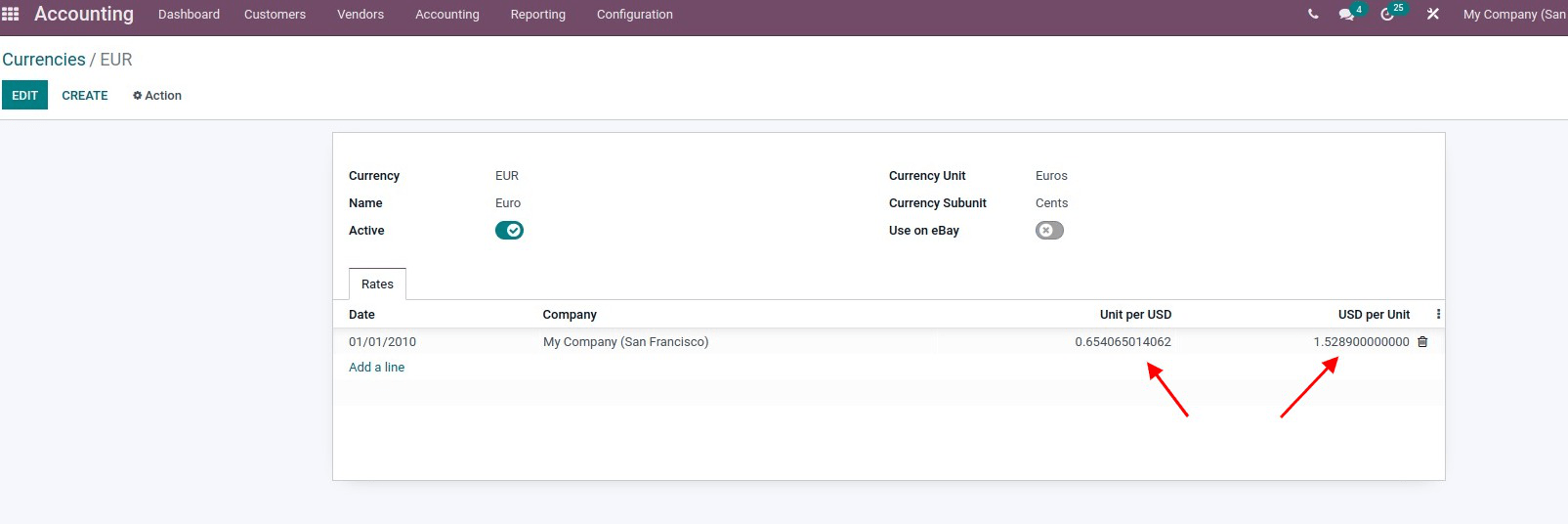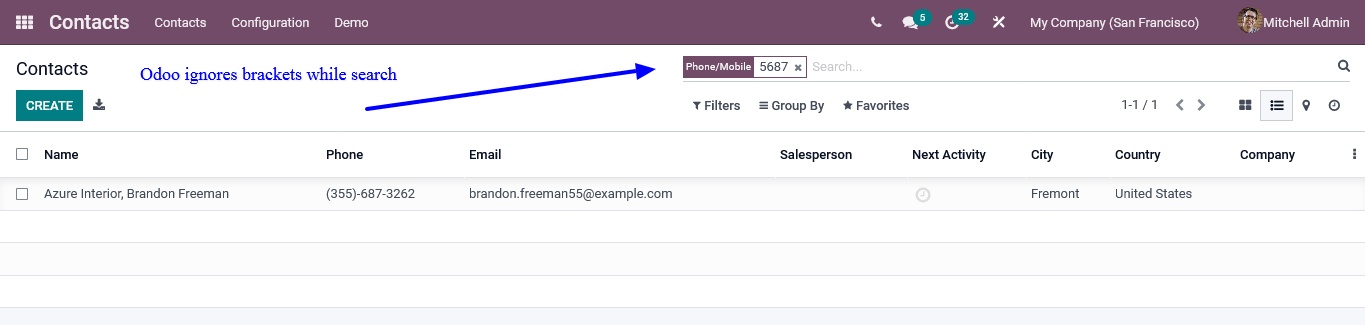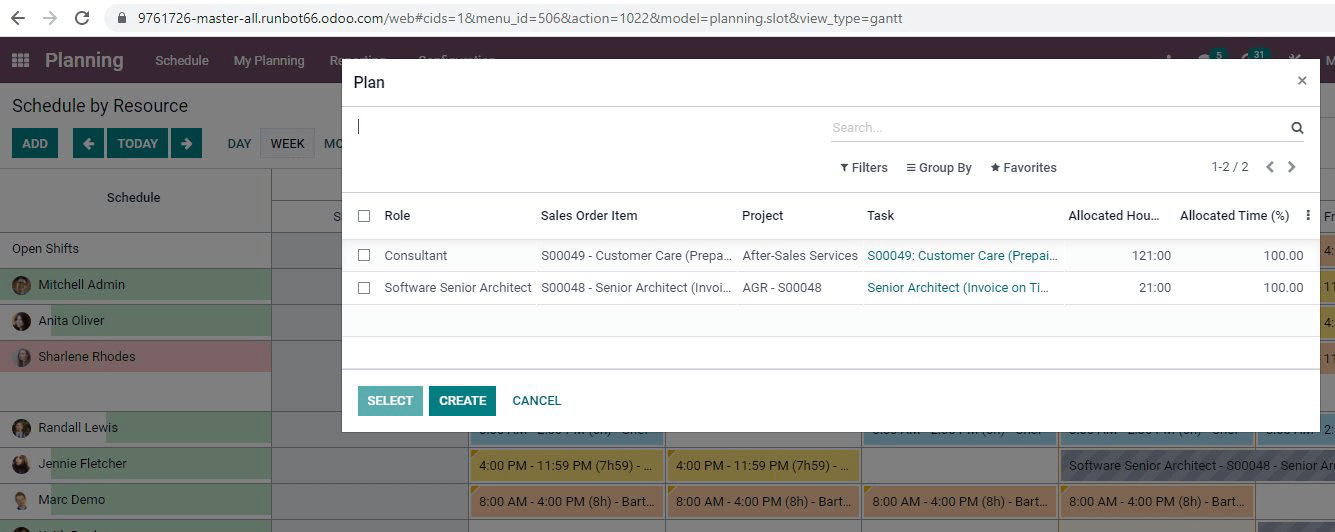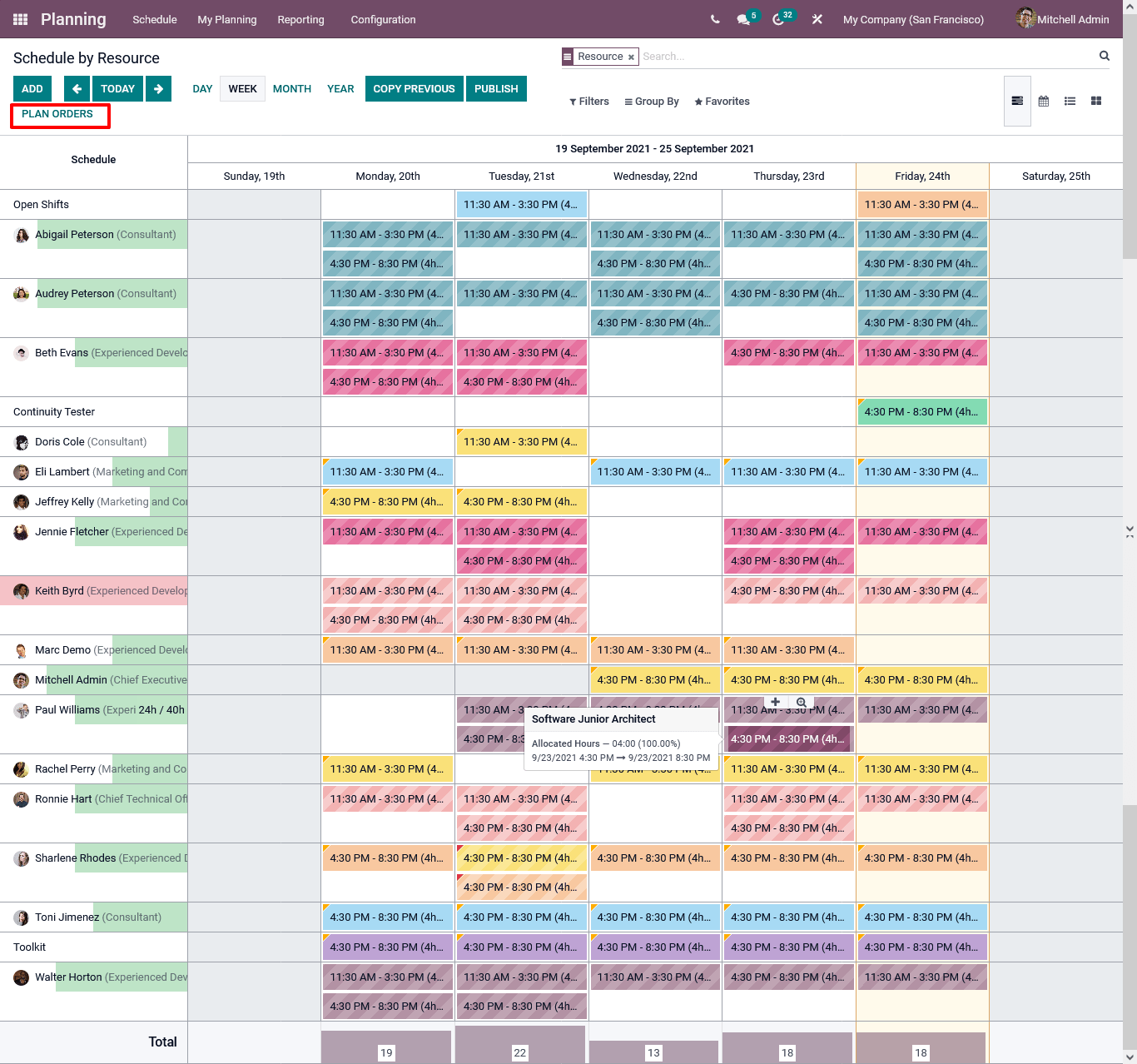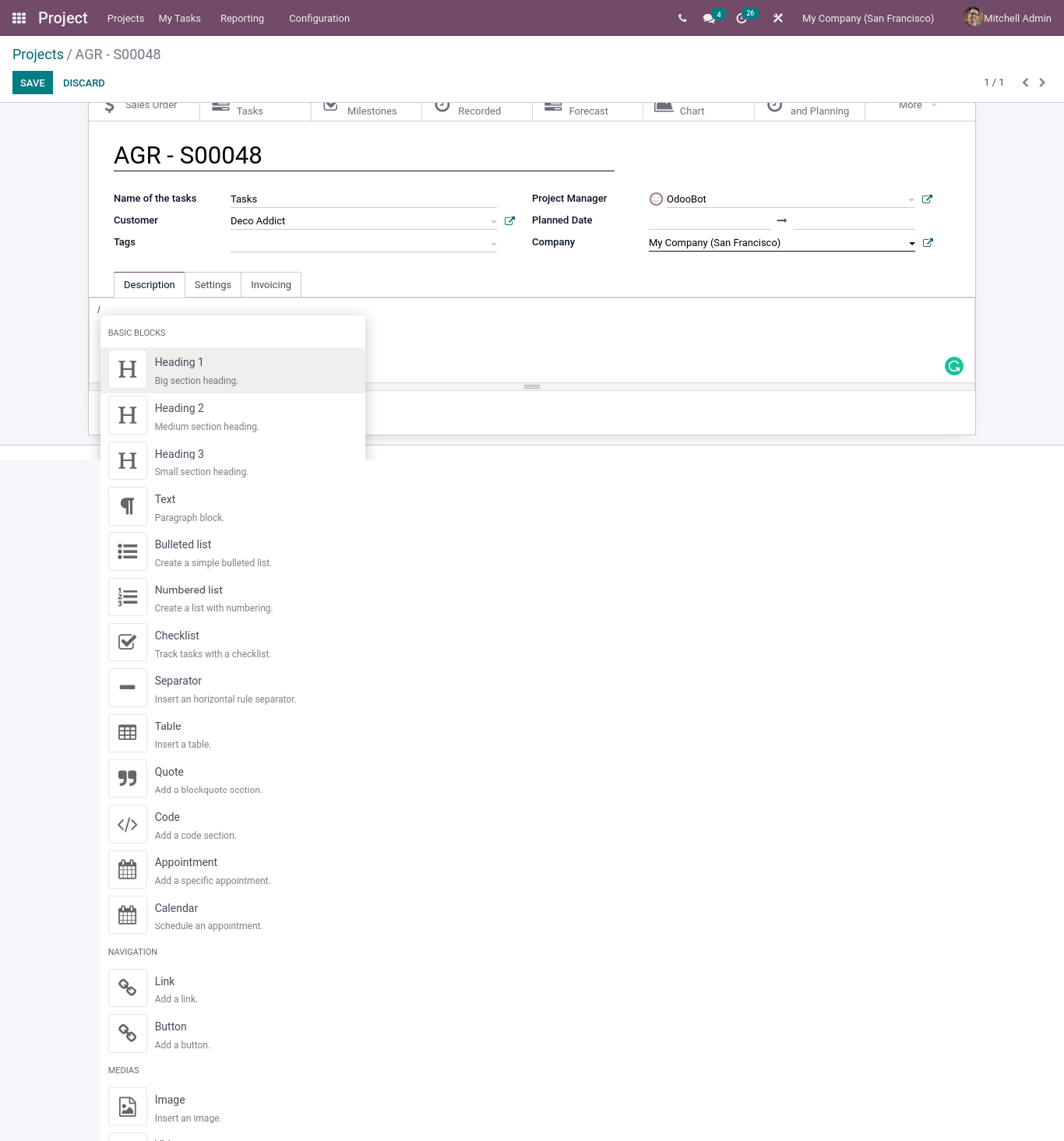Odoo's 15 New General Features Improve Efficiency and Usability.
Odoo 15 introduces various new features that make it faster and simpler to use. The new version of Odoo features an easier and more customizable interface, making navigation convenient for users.
It also processes faster, allowing businesses to be more efficient in their operations. One of the most important developments is the improvement in inter-app integration, facilitating smoother sharing of data across departments.
Odoo 15 contains enhanced reporting functionalities to enable organizations to better analyze their performance and make more informed decisions. Odoo 15 also provides enhanced automation capabilities that minimize manual interventions and save time.
The newly introduced flexible dashboard allows users to personalize views based on their requirements. In short, Odoo 15 is a more effective and easier-to-use tool that enables organizations to enhance their productivity and expand their business.
Improved user interface for easier navigation.
Odoo 15 offers a more customisable and user-friendly interface. The redesigned UI makes it easier for users to traverse the system, resulting in improved overall functionality. The platform's flexible and straightforward architecture enables organisations to adjust it to their individual requirements, making it faster and easier to use.
Faster processing for increased efficiency.
Odoo 15 is designed for speed, allowing for faster processing and lower system latency. This leads to faster data retrieval and higher overall system performance. Businesses may now do jobs more effectively, saving time and resources.
Improved inter-app integration for seamless data sharing
Whether you manage sales, inventory, or accounting, enhanced integration makes cross-departmental collaboration easier.
Improved Reporting Features for Data-Driven Decisions.
Odoo 15 includes improved reporting capabilities that enable organisations to acquire deeper insights into their performance. Businesses may make better decisions by analysing important KPIs with improved data visualisation and interactive reporting.
This tool enables users to make data-driven decisions, which can dramatically improve operational efficiency.
Advanced automation capabilities.
Odoo 15 includes improved automation features that reduce the need for manual input and streamline procedures. Automating repetitive operations saves time and promotes consistency throughout processes. Businesses can now use smart triggers and automated actions to manage everyday tasks more efficiently.
Customisable Dashboards with Personalised Views
The new flexible dashboard in Odoo 15 enables users to customise their workspace based on their tastes and needs. Users may now customise the layout, add relevant widgets, and show the most crucial data for their role. This tool makes it easier for organisations to track success by focusing on the most important data.
New Features in Odoo 15
Odoo 15 introduces various new functions that increase the platform's versatility:
Connect Google Images with Odoo
Odoo 15 now connects with Google Images, allowing users to quickly access product images by scanning barcodes. Businesses can retrieve relevant product photos from within Odoo by supplying only an API Key and a Search Engine ID.
Download vCard for Contacts.
Odoo 15 introduces a new functionality that allows users to download vCards for their connections. This allows you to add contacts straight to your phone's address book and improves contact management across devices.
Group By Many to Many Fields
Background images set in report layout
Users will be able to set background images in report layout.
Possibility to see currency rate at both sides
Social Marketing - Added Instagram and Youtube account to manage social posts
Odoo Ignore brackets while search records
Planning App
Odoo 15 it's planning app is getting HUGE improvements!
- Task dependencies
- Progress indicator
- Quick plan from order lines
- Plan orders (auto-plans order lines)
- Quick overview of % planned of employees work schedule
- Plan Orders button - that will be useful to assign sales orders automatically to the employees based on the configuration