Features Of Purchase in odoo 14
Odoo 14 enhances the Purchase module with several key features designed to improve procurement efficiency. The automated purchase order system triggers orders when inventory levels drop, ensuring timely replenishment. With the RFQ (Request for Quotation) tool, businesses can easily gather and compare supplier quotes for better purchasing decisions.
Odoo 14 also introduces multi-level approval workflows, giving companies control over their purchasing process while managing budgets effectively. The updated vendor management system tracks supplier performance, helping businesses foster stronger relationships. Integration with Inventory, Accounting, and Sales modules ensures smooth, unified operations.
Additionally, advanced reporting and analytics provide insights into purchasing trends, allowing businesses to optimize spending and improve procurement strategies. These features make Odoo 14 a powerful solution for streamlining purchasing and reducing costs.
Options are added on Vendor Bills
There are 2 options are added on Vendor Bills
Post Automatically
Here when this option is enabled, related Vendor Bill will be automatically posted on the date of Vendor Bill.
To Check
Here when a user is not sure about rest of all information then he/she can enable this option on Vendor Bill to recheck it again later on.
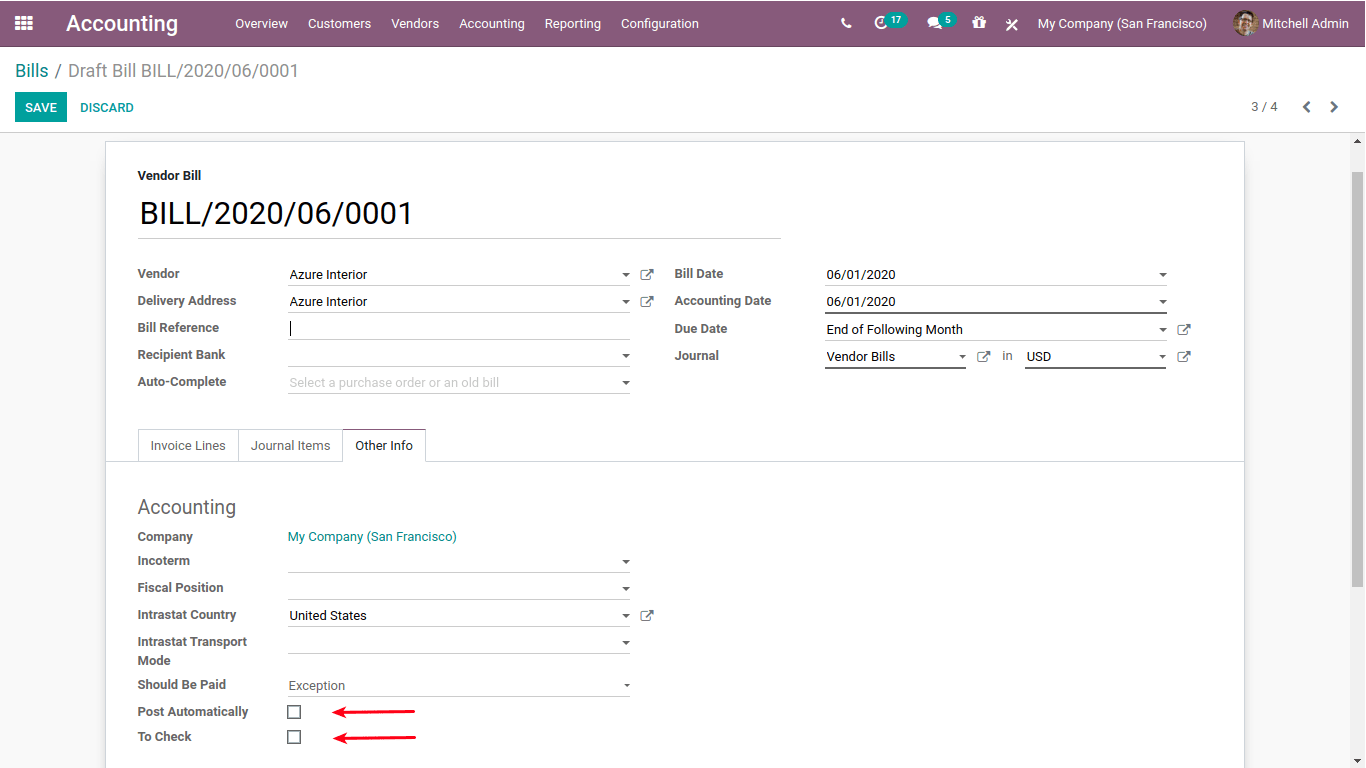
Purchase Dashboard
Now Dashboard is provided at Purchase application.
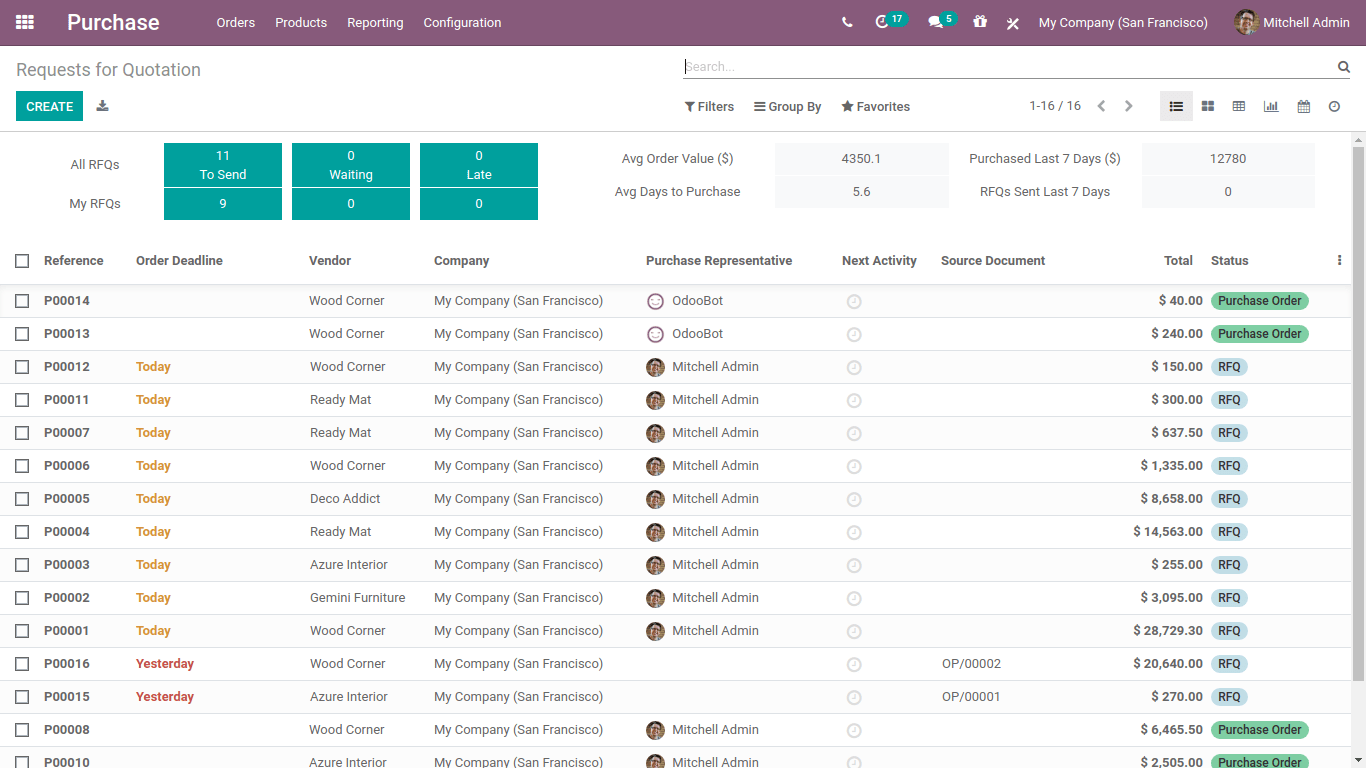
Purchase Order – Ask confirmation
Odoo will ask for confirmation that is products are delivered by that related Vendor or not?
Odoo users can easily send reminders to Vendors with predefined Email Templates


Purchase users can now make RFQ/Purchase orders Starred, so based on that they will prioritize it
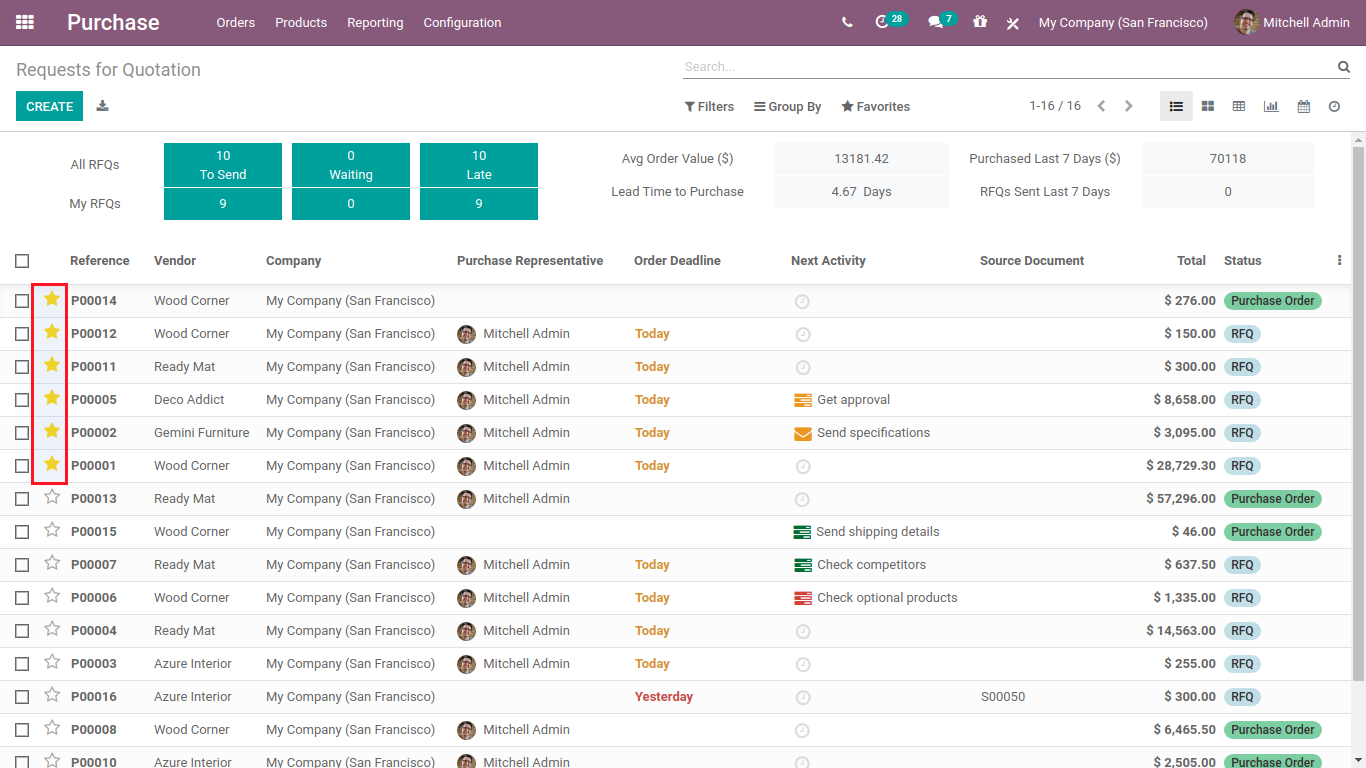
The immense capability of Odoo ERP system is that it’s available to deploy on your own private network or on Cloud and can be easily used in web browser to do the job.
For more information visit: Installation and to consult Synconics Group as your Odoo ERP implementation partner, please mail us on contact@synconics.com











